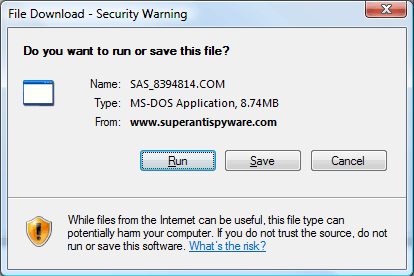61 Free Desktop Applications, Webapps, and Tools We're Most Thankful For
- Firefox (see also: Power User's Guide to Firefox 3, Top 10 Firefox 3.5 Features)
- VLC (see also: Master Your Digital Media with VLC, VLC Hits 1.0 with Better Playback and File Support)
- CCleaner (see also: Five Best Windows Maintenance Tools)
- Dropbox (see also: Use Dropbox for More Than Just File Syncing, Sync Files and Folders Outside Your My Dropbox Folder)
- 7-Zip (see also: Five Best File Compression Tools)
- OpenOffice.org (see also: OpenOffice.org 3.1's Usability Tweaks, OpenOffice.org Screenshots Preview a Ribbon-Like Toolbar)
- Google Chrome (see also: The Power User's Guide to Google Chrome, 2009 Edition)
- µTorrent (see also: Tweak uTorrent's Settings for Faster Downloads, Five Best BitTorrent Applications)
- Notepad++ (see also: Five Best Text Editors, AutoSave Adds Reassurance to Notepad++ Editing)
- Gmail (see also: Our full Gmail coverage)
- GIMP (see also: Gimp 2.7 Beta Improves Text Editing, Streamlines Saving)
- Paint.NET (see also: Paint.NET Releases Big Update, Still a Killer Photoshop Alternative, Paint.NET Plugin Lets You Open Photoshop Files)
- Microsoft Security Essentials (see also: Microsoft Security Essentials Free Antivirus App Leaves Beta, Stop Paying for Windows Security; Microsoft's Security Tools Are Good Enough)
- Revo Uninstaller (see also: Lifehacker Pack 2009: Our List of Essential Free Windows Downloads)
- Evernote (see also: Evernote 3.5 Beta Brings Tons of Tiny Fixes to Windows, Expand Your Brain with Evernote)
- Thunderbird (see also: Thunderbird 3 Release Candidate Available for Download)
- Audacity (see also: Geek to Live: Make a ringtone from any MP3)
- ImgBurn (see also: Turn Your PC into a DVD Ripping Monster, Five Best CD and DVD Burning Tools)
- Picasa (see also: Picasa 3.5 Organizes Your Photos with Facial Recognition)
- Skype (see also: Our full Skype coverage)
- Pidgin (see also: Ten Must-Have Plug-ins to Power Up Pidgin, Five Best Instant Messengers)
- Ubuntu (see also: First Look at Ubuntu 9.10 Karmic Koala, Dual-Boot Windows 7 and Ubuntu in Perfect Harmony)
- iTunes (see also: iTunes 9 Improves Syncing, Network Sharing, More)
- foobar2000 (see also: Screenshot Tour: The beautiful and varied world of foobar2000, Hack Attack: Roll your own killer audio player with foobar2000)
- Foxit Reader (see also: Five Best PDF Readers, Lifehacker Pack 2009: Our List of Essential Free Windows Downloads)
- FileZilla (see also: Five Best FTP Clients, Build a Home FTP Server with FileZilla)
- VirtualBox (see also: The Beginner's Guide to Creating Virtual Machines with VirtualBox)
- TrueCrypt (see also: Geek to Live: Encrypt your data, Five Best Portable Applications)
- Avast! (see also: Five Best Antivirus Applications)
- Defraggler (see also: Five Best Disk Defragmenters)
- KeePass (see also: Eight Best KeePass Plug-Ins to Master Your Passwords, How to Use Dropbox as the Ultimate Password Syncer)
- Opera (see also: Opera 10.10 with Unite Media Server Released)
- AVG (see also: AVG 9 Free Now Available for Download)
- Digsby (see also: Five Best Instant Messengers, Digsby Sees the Light, Removes (Some) Bundled Crapware)
- Google Reader (see also: Our full Google Reader coverage)
- Winamp (see also: Win7shell Adds Windows 7 Jump List Support to Winamp)
- Google Earth (see also: Google Earth 5.1 Speeds Up Your World Browsing)
- TeraCopy (see also: Five Best Alternative File Copiers)
- Launchy (see also: Our full Launchy coverage)
- Transmission (see also: Lifehacker Pack 2009: Our List of Essential Free Mac Downloads)
- Eclipse IDE
- SpyBot Search & Destroy (see also: Five Best Malware Removal Tools)
- Adium (see also: Adium Updates with Security Fixes, Better Facebook Integration)
- PuTTY (see also: Add Tabs to PuTTY with PuTTY Connection Manager)
- Songbird (see also: Songbird 1.0 Release Official, Fixes Bugs, Plays iTunes Purchases, Killer Add-ons Make Songbird So Much Better)
- Sumatra PDF (see also: Sumatra 1.0 is a Blazing Fast Replacement for Adobe Reader)
- XBMC (see also: Build a Silent, Standalone XBMC Media Center On the Cheap, Customize XBMC with These Five Awesome Skins, Turbo Charge Your New XBMC Installation)
- Blender (see also: Learn Blender with free e-book)
- CDBurnerXP (see also: Five Best CD and DVD Burning Tools)
- Everything (see also: Everything Finds Windows Files As You Type, Top 10 Tiny & Awesome Windows Utilities)
- HandBrake (see also: HandBrake Updates to 0.9.4 with Over 1,000 Changes, 64-Bit Support)
- Rainmeter (see also: Rainmeter 1.0 Brings the Enigma Desktop to Everyone)
- AutoHotkey (see also: Turn Any Action into a Keyboard Shortcut, Hack Attack: Knock down repetitive email with AutoHotKey)
- Google Calendar (see also: Our full Google Calendar coverage)
- MediaMonkey (see also: MediaMonkey 3.2 Syncs with More Devices, Adds Auto Folder Watching)
- Quicksilver (see also: A beginner's guide to Quicksilver)
- WinSCP
- Google Voice (see also: Make Unlimited Free Calls on Your Cellphone with Google Voice, How to Ease Your Transition to Google Voice)
- Boxee (see also: Build a Cheap But Powerful Boxee Media Center, Boxee to Launch Beta with Loads of New Features)
- AdBlock Plus (see also: Top 10 Must-Have Firefox Extensions, 2009 Edition)
- Media Player Classic (see also: Five Best Video Players)